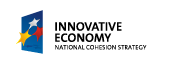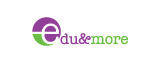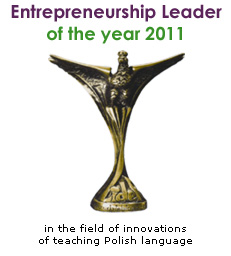How to buy
Purchase creator will allow you to purchase Polish language courses or lessons in 3 simple steps.
Click on the button Buy / Give on the main page or in the main menu - Prices & Payments bookmark
Purchase Creator - Step 1 - Choosing course or lesson
- Choose a language version (translation) of the course / lesson. The language of the page you are currently browsing is default one. English is default language version when you are browsing Polish site.
- Change default currency to the one which you would like to pay in (EUR, USD, PLN).
If you would like to purchase a course
- Choose a course (tick the check box) and a lesson level (scroll-down list).
If you would like to purchase single lessons from the course Polish for Special Occasions
- Click on the green arrow to scroll down titles of available lessons.
Tick the lesson you choose (1-10). - Accept the Terms & Conditions of using the service and click on button Order.
Purchase Creator - Step 2 - Registration / Logging in on the website
If you are purchasing for yourself
- If you are purchasing a course or a lesson for yourself for the first time, register on the website and choose the folder "New User". Fill in the required data and click on Sign up.
- If you are purchasing a course or a lesson for yourself again, choose the bookmark “I have my account” and use your login as well as a password and click on button Login.
If you are purchasing as a gift
- If you would like to send a course or a lesson as a gift, click on the bookmark “Bought as a gift”.
Fill in your data depending on whether you have your account or you are registering.
The field which is below the data of a person you would like to send to gift to may include a message from you. If you would like to send a gift without revealing your data, tick the field "I want to remain anonymous".
After filling in required fields click on Next.
Purchase Creator - Step 3 - Summary of the order
- Check if your data are correct and if your order is full (course title, level). Click on button Buy.
- You will be redirected to eCard safe payment web page in order to finalize the transaction. Available payment methods are: credit card (Visa / Mastercard), PayPal, on-line transfer (only PLN), Print and Pay (only PLN).
After finalizing the payment you will receive an e-mail with purchase confirmation. While we receive system confirmation of the payment, you will get the access to a course or a lesson.
Would you like to know more? Check Prices & Payments as well as Questions & Answers concerning purchase of Polish lessons or courses. Join us!
Copyright © 2011 Edu & More. All Rights Reserved.